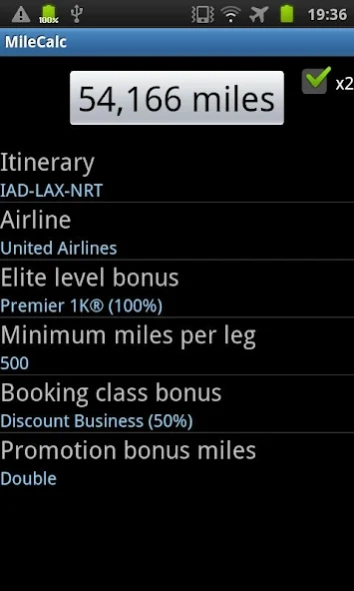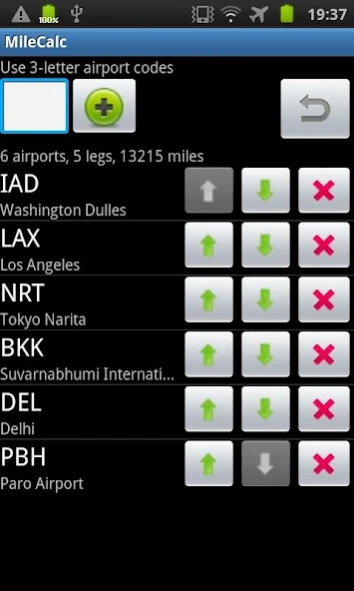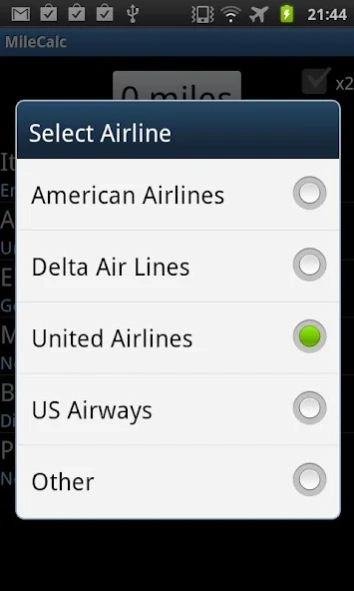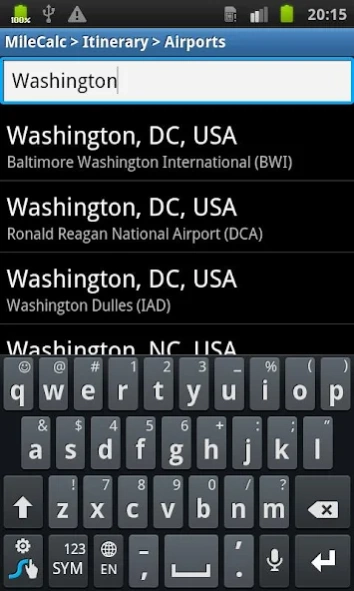Airline Mileage Calculator
Paid Version
Publisher Description
Airline Mileage Calculator - The Ultimate Mileage Calculator for Frequent Flyers
MileCalc is a powerful airline mileage calculator for frequent flyers. It is easy to use: Quickly add airport codes, then calculate the total itinerary mileage. Itineraries can include an unlimited number of airports.
In addition to basic flight distances, the calculator supports elite-level, booking class, and promotion bonus miles. MileCalc includes preset options for major US-based airlines (American Airlines, Delta, United, US Airways), but is flexible enough to support most other carriers.
Operation is 100% offline (no hefty data charges!), so the calculator works anywhere, including those long flights! And yes, our airport database is comprehensive.
Distance calculations rely on the advanced "great circle distance", the measure used by most airlines.
MileCalc is inspired by the popular site MileCalc.com, The Ultimate Mileage Calculator for Frequent Flyers.
About Airline Mileage Calculator
Airline Mileage Calculator is a paid app for Android published in the Recreation list of apps, part of Home & Hobby.
The company that develops Airline Mileage Calculator is Xuboya. The latest version released by its developer is 1.0.
To install Airline Mileage Calculator on your Android device, just click the green Continue To App button above to start the installation process. The app is listed on our website since 2021-09-16 and was downloaded 27 times. We have already checked if the download link is safe, however for your own protection we recommend that you scan the downloaded app with your antivirus. Your antivirus may detect the Airline Mileage Calculator as malware as malware if the download link to com.milecalc.app is broken.
How to install Airline Mileage Calculator on your Android device:
- Click on the Continue To App button on our website. This will redirect you to Google Play.
- Once the Airline Mileage Calculator is shown in the Google Play listing of your Android device, you can start its download and installation. Tap on the Install button located below the search bar and to the right of the app icon.
- A pop-up window with the permissions required by Airline Mileage Calculator will be shown. Click on Accept to continue the process.
- Airline Mileage Calculator will be downloaded onto your device, displaying a progress. Once the download completes, the installation will start and you'll get a notification after the installation is finished.